top of page
Design Process
Research
My first step was to decide on a menu to make. I have already created a lot of main menus and pause menus so I wanted to do something new. A lot of games have some sort of inventory menu, so I decided I wanted to focus on that, more specifically the equipment menu because I feel it has a lot more going on then just an inventory menu.
Once I decided on what menu I wanted to design I needed to determine how it was going to look, so I went to some of the most popular equipment menus and one of my personal favorites. The games I looked at are: Legend of Zelda Breath of the Wild (BOTW), Horizon Zero Dawn, Destiny 2, and Knights of the Old Republic (KOTOR).
BOTW has a very sleek design. It doesn't use a lot of color, it is fairly easy to understand, and one of my favorite things is that you can still see what is happening in the world while you're in your inventory. This means if the player walks away from their game they don't have to close the menu to remember what they were doing. It also would be useful in an online game because the player would still be aware of their surroundings. One issue with the design is that it can be hard to tell what category your objects are in because they all blend together. There is nothing besides the look of the item that tells you if its apart of the helmets or the feet.
Horizon has a similar style to BOTW, however, the design is less sleek. It matches the game with its gritty style. Unlike BOTW your items are categorized according to their type. Horizon doesn't have different helmets and chest pieces which might be why they categorize their items. The inventory menu is also the same as the equipment menu which could be another reason why they have the separate categories. In this case the character is very small, so seeing the different items equipped is harder.
Destiny 2's equipment menu is quite different than the others. The character is very clear, the items are categorized, and the player can see where they are equipped.
Faculty Surveys
Stakeholder Interview - SVP Institutional Facilities
-
No one monitors parking because it would take 6-8 people daily to monitor it
-
Every time we make deals with nearby buildings for spaces students misuse the spots and are rude
-
Have made a deal with Overlake, place across the street, for 54 spots and Covance, neighboring building, for 32 spots
-
The information was provided to a Design professor, but nothing came of it
-
The new building, which is not official, has potentially 40 spots
Equipment Menu Design Styles
As an Independent Study I am creating an Equipment Menu in Unity3D. After the menu is done I am going to be putting different design styles on the menu.
The Project
For this Project I had to come up with a base design for a menu, I chose to do an equipment menu, and then utilize different classical design styles to amplify the design.
Stakeholder Interview - Chief Operating Officer
-
An additional shuttle was bought, but they’re still in the process of hiring a driver
-
They’re still trying to lease more parking spots from Overlake, Covance, and the new building
-
They worked to bring the scooters to Redmond as a whole
-
We don’t limit nor enforce parking passes at all
-
They’ve considered a paid parking permit situation to discourage driving, but more for a semester long permit situation
The Problem Statements
Discovery 1
DigiPen has too many students parking and not enough spots.
Discovery 2
DigiPen spots are hard to make out among the other spots.
Discovery 3
DigiPen parking spots are too small for students.
Discovery 4
Students have an easier time finding spots in the morning.
Discovery 5
Faculty has an easier time finding spots.
Statement 1
Modify the method of providing parking spots for students to prevent overcrowding.
Statement 2
Modify the parking spots for the students so they are easier to see.
Statement 3
Create new parking spots of larger size so that all students can easily park.
Problem 1: Overcrowding - Solutions

Solution #1
Number the parking spots and assign the parking spots to specific students.
Solution #2
Cap the number of parking passes that are provided to students and monitor it.
DigiPen has been well over capacity for their space for a while now. They're not going to let up on their acceptance rates, so we need another way to combat the overcrowded parking lot. Both of my solutions are trying to focus on preventing overcrowding with realistic and feasible solutions.
Problem 2: Hard to See - Solutions

Solution #1
Repaint the parking spots so all text is readable.
Solution #2
Add signs in color in front of DigiPen parking spots.
Often times people don't know if they're able to park in a spot. It might be staff parking or not even DigiPen parking. The two solutions that I propose are trying to make it easier to see what type of parking it is. With the sign option we could even use color coding or symbols to mark staff vs regular parking making it a lot easier to understand from a glance.
Problem 3: Small Spots - Solutions

Solution #1
Repaint the current parking spots to eliminate compact spots.
Solution #2
Rent more parking spots from other buildings with a focus on non compact spots.
A majority of DigiPen parking spots are compact spots. These spots are nearly impossible for any non-compact car to fit into. By repainting we can provide larger spots, but this then means we have less parking spots overall. Renting more parking spots could help, but most of the other buildings don't want to give us any more spots.
Statistics
Current Spots
-
Executive spots: 18
-
Visitors: 13
-
Handicapped: 9
-
Faculty/Staff: 116
-
General (student): 293
-
Open (first come, first served for the complex): 38
-
Shuttles: 4 (due to their parking width)
-
New building: 40
-
Extra: 86

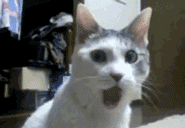
Current Students Registered to Park
-
300 Students registered to park as of 9/25
What this means
-
116 Faculty spots for over 400 faculty/staff
-
293 General spots for 300 registered students and 800 other students
-
124 extra spots scattered about for the remaining people
-
22/79 registered cars live within walking distance (2 miles) which comes to roughly 28%
User Testing - Overall Fedback

-
4 DigiPen students were interviewed
-
All would enjoy having their own spot, there was a concern on the impact of others
-
75% feel a priority system would be fair
-
The other person felt they didn't spend enough time at school as the years progressed
-
-
Half of those interviewed felt paying would be okay
-
One person felt it would be fair after they found out why paying would be required
-
The last person felt the price was simply too high
-
Going indepth on Problem 1
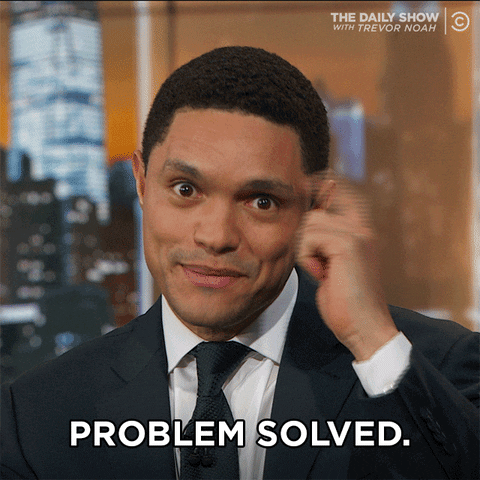
The Problem
#1
Modify the method of providing parking spots for students to prevent overcrowding.
Target Users
Students who drive to DigiPen
School Value
Success
The Proposal - Solution 1

Number each parking spot and have a first come first serve for the students with a priority to seniors, juniors, and people that live far away. Take into account the size of the cars when assigning spots. Adding a rule to turn all parking spots into free for all by 4pm everyday will mean all students can still find parking later in the day.
Production Constraints: Time
Timeline is short due to ProjectFUN and classes. Painting can be done when summer classes are over but it may interfere with ProjectFUN.

Production Constraints: People
We need to hire painters to do the work. We also need approval from the executives and the owners of the building.
Production Constraints: Cost
-
493 parking spots x $4.50 repainting all lines = $2,218.50
-
301 parking spots x $3 painting numbers for students = $903
Extra Painting
-
116 parking spots x $3 painting numbers for staff = $348
-
116 parking spots x $3 per letter painting Staff = $1,740
-
493 parking spots x $3 per letter painting reserved = $11,832

Can limit the cost by making registering cost money ($20-$50 per semester or annually) which will also incentive either living in DigiPen Housing, carpooling, or using the shuttle.
UCLA


UDUB

Saint Mary’s

-
Charging for passes: 293 x $50 for academic year = $14,650
-
Painting lines and numbers $14,650 - 3,121.50 = $11,528.50
Extra Painting Costs
-
Repainting Reserved text: $11, 528.50 - $11,832 = -$304
-
Repainting Staff text: -$304 - $1,740 = -$2,044

Benefits to the School
Limits overcrowding for visitors to park. Minimizes student complaints towards parking. Self-regulates people without parking passes.
Benefits to the Students
Provides them their own spot so they can easily make it to classes. Encourages them to carpool with classmates. Can also provide 2 passes to share with someone for days they don’t have class.
Gif Citations
https://gfycat.com/backfancyamurratsnake
https://giphy.com/gifs/hyperrpg-kidsonbikes-kobrpg-kids-on-bikes-2Yj15ettxtidskZdZB
https://imgur.com/gallery/fzIUhZJ
https://giphy.com/gifs/thedailyshow-funny-reaction-5z0cCCGooBQUtejM4v
https://giphy.com/gifs/netflix-daOrHfoE9sxowLnuRJ
https://tenor.com/view/ohhhh-no-gif-12495687
https://giphy.com/gifs/impastortv-tv-land-impastor-dark-comedy-3o7TKIi4TqVMBWaSB2
https://itsonlymakebelieve.com/tag/its-always-sunny/
https://imgur.com/gallery/rQp8Vph/comment/207508237
bottom of page
